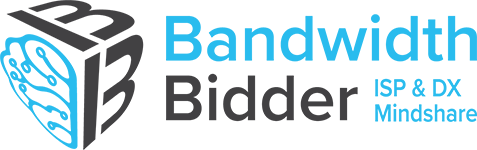It seems not a week goes by when you hear about some company getting hacked. Not only is this embarrassing, but also it can be costly if you compromise customer’s data. According to PCICompliance.org banks may pass along fines ranging from $5,000 to $100,000 for each infraction. So what can you do to protect yourself and reduce your risks? Here are 5 quick tips for you to consider:
1. Windows O/S Patch – Everyday there are new patches, updates, and hotfixes available from Microsoft for your computers. Many of these patches are created to close security holes for your PC. If your PC is at risk your network is at risk. This means your data is at risk too. By making sure ALL your systems are up to date on a DAILY basis, you will help protect your data, and your systems will run better too.
2. Antivirus – Keeping your Antivirus definitions up to date is another way to protect yourself from data loss. These Antivirus updates are designed to avoid dangerous attacks and to prevent malicious programs from destroying your data. Verify your Antivirus definitions are always up to date.
3. Malware – Malware is short for malicious software. These programs not only slow your computer and disrupt your work, but they can also gather information from your machine resulting in a breach of privacy. Many malware programs are designed specifically for capturing credit card information. There are many new programs designed to detect and destroy malware. Make sure you are ahead of these types of attacks.
4. Network Scan and Audit – You can identify security risks by monitoring your network regularly. A network scan and audit can detect unauthorized devices attached to your network, open ports to the Internet, and find holes in your firewall’s security settings. Without your knowledge, your data may be exposed to a security breach from your network. Scan your network proactively, not just when “things seem to be running slow”.
5. Backup – We often think about backup in terms of a disaster recovery scenario. For example, “how quickly can I get that file or system back if I loose my data?”. In the event of a security breach your back up can also pinpoint how much data may have lost. By knowing how much data has been lost, you can assess what your overall exposure is. This is particularly important when you need to disclose lost customer data to comply with industry regulations.
In today’s world, companies large and small are targets of unintended attacks that may result in loss of critical data. Making sure your systems are in compliance is your first defense in protecting your data. If you’re not sure, ask your IT professional for an asset inventory and hardware software audit to see how you stack up.